Hello Guys,
Today we are going to discuss about how to do phishing in different social media accounts using Hidden Eye.
So I am hoping that you have already installed Virtual Box and Kali if not then I will write some short steps.
1. First we have to download Virtual Box from the Virtual Box Official site i.e. www.virtualbox.org
2. Setup the virtual box by downloading Kali Linux ISO file from kali linux official website i.e. www.kali.org.
3. Open virtual box and click on start button then it will open a pop up in which you have to browse to the folder where you have that ISO file and choose it and provide a name for your virtual OS by default the username and password is ‘kali’
4. Now start Kali linux in Virtual Box and enter your username, password.
5. You will get a window like the below image so that is your kali linux
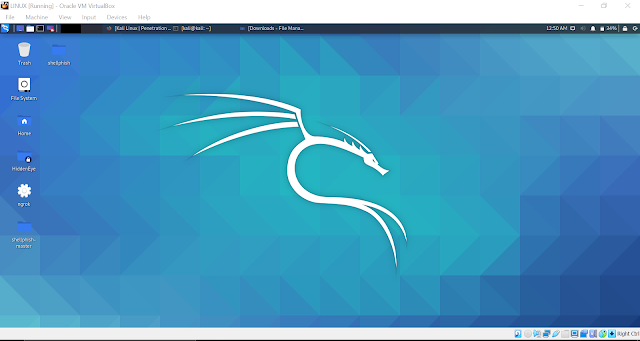 |
| Kali Linux |
6. Then go to tor browser official website i.e. www.torproject.org and download tor browser for linux.
7. Now download ngrok from its official website i.e. ngrok.com to create target url.
8. It will download a zip extract the zip at Desktop.
9. Now visit https://github.com/DarkSecDevelopers/HiddenEye and click code and download zip file.
10. After downloading extract it to Desktop.
11. Now open Your Terminal.
12. The terminal will look like the below one.
13. Now the terminal is an kali@kali we will change it to root@kali by giving command sudo su and press enter it will ask for password then you have to type your kali password as given below.
14. After that we will change the directory to our Desktop as our HiddenEye folder is on Desktop and after that into our HiddenEye folder by typing commands cd Desktop and press enter and then cd HiddenEye and now we are in the Hidden Eye folder directory.
15. Now we will type ls to list the directory i.e. to see what is in the directory.
16. Now as we see that there is a file HiddenEye.py so it means that it is a file written in python so now we will run it with the python commands so we will write python3 HiddenEye.py and it will run like below.
17. Now here are some social media platform choose whatever you want by entering the number in front of the platforms I will choose 08 i.e. instagram.
18. Type any of the option you want I will type 1 and it will show the following window.
19. Type Y and enter it will show the following window.
20. It will ask for adding Cloudfare Protection Fake Page you can type Y if you want it, I will type N.
21. I have gotten this now it will ask you to capture the data that you have taken to be emailed to you if you want it type Y , I don’t want I will type N.
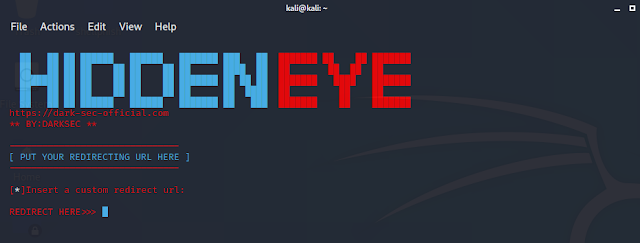
23. Type the port between these two numbers as given above I will type 8080 and press enter.
24. As we have downloaded ngrok before so we will type 01 and it will ask you for custom url and Random url you will select random for beginning.
25. Copy the url and send it to victim or try yourself when you open this It will open a page just like Instagram and when You enter the username and password and login you will be shown an error and the phisher will get the credentials.
26. After entering the username and password.














Comments
Post a Comment